Input: Max192 IP input through 3 (front-panel Data port, Data 1 and Data 2)
RF Output: 6 ISDB-T RF output ,6 IP output
STPM-06I 6 in 1 coax modulator isdb t is an all-in-one device. It has 6 multiplexing channels and 6 ISDB-T modulating channels and supports a maximum of 256 IP input through the GE port and 6 non-adjacent carriers (50MHz~960MHz) output through the RF output interface. The device is also characterized by a high integrated level, high performance, and low cost. This is very adaptable to the newly generation DTV broadcasting system.

* 3 GE ports (max 192 IP in):
Data1 & Data2 bi-directional ports, max 192 IP in, 6 IP out
Data port (located on front panel), max 128 IP in
* Max 840Mbps for each GE input
* Supports accurate PCR adjusting
* Supports CA filtering, PID remapping and PSI/SI editing
* Supports up to 180 PIDS remapping per channel
* Support 6 IP output through Data1 & Data2 over UDP/RTP/RTSP
* 6 non-adjacent carriers output, compliant to ISDB-Tb (ARIB STD-B31)
* Support Web-based Network management
Principle Chart
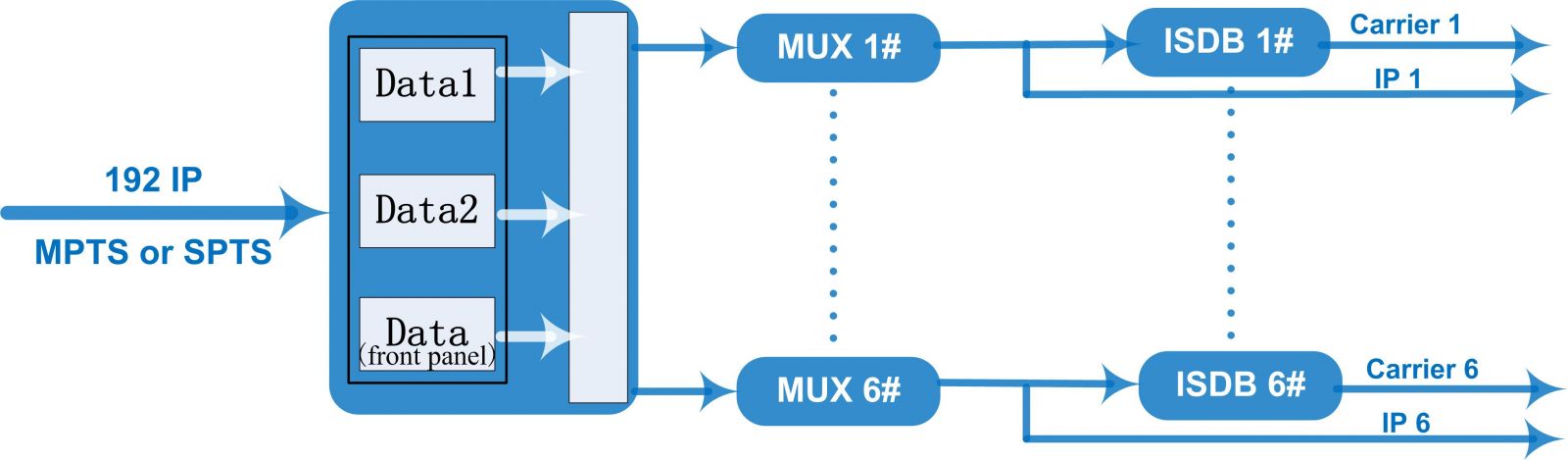
Carrier Setting Illustration
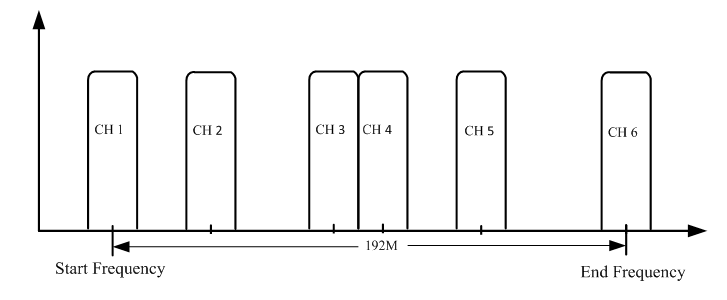
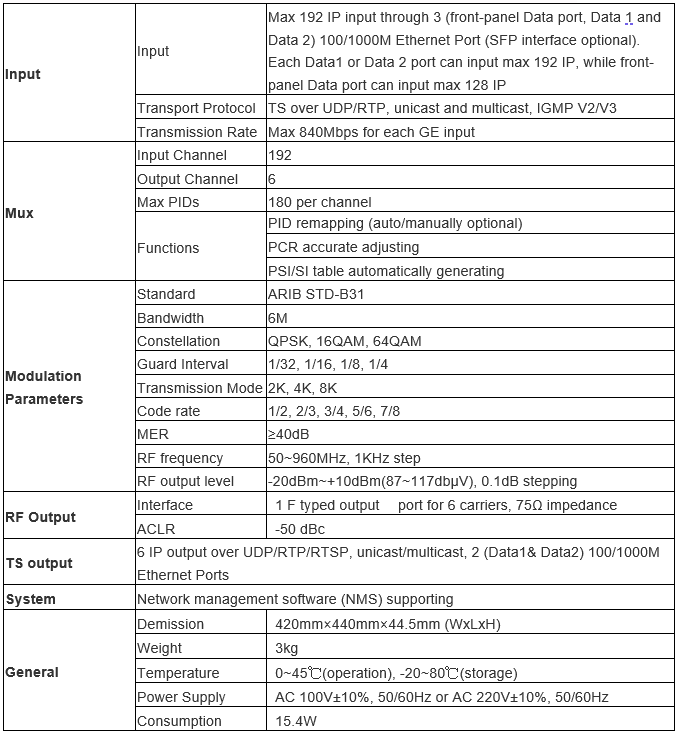
Background: Japanese standard virtual channel number setting
Description of daily standard virtual channel number
The display format is: XX.WZ
XX range is 01-99, the professional name is the KEY ID
W range is 0-3
The Z range is 1-8, the WZ professional name is Logic Channel Number (LCN), and the maximum value is 38.
For example 05.15 is the correct format, but 05.19 is wrong.
Device Configuration Instructions
1. Configure the NIT table and set the KEY ID. The TS ID and ON ID in it need to be consistent with the actual ones.
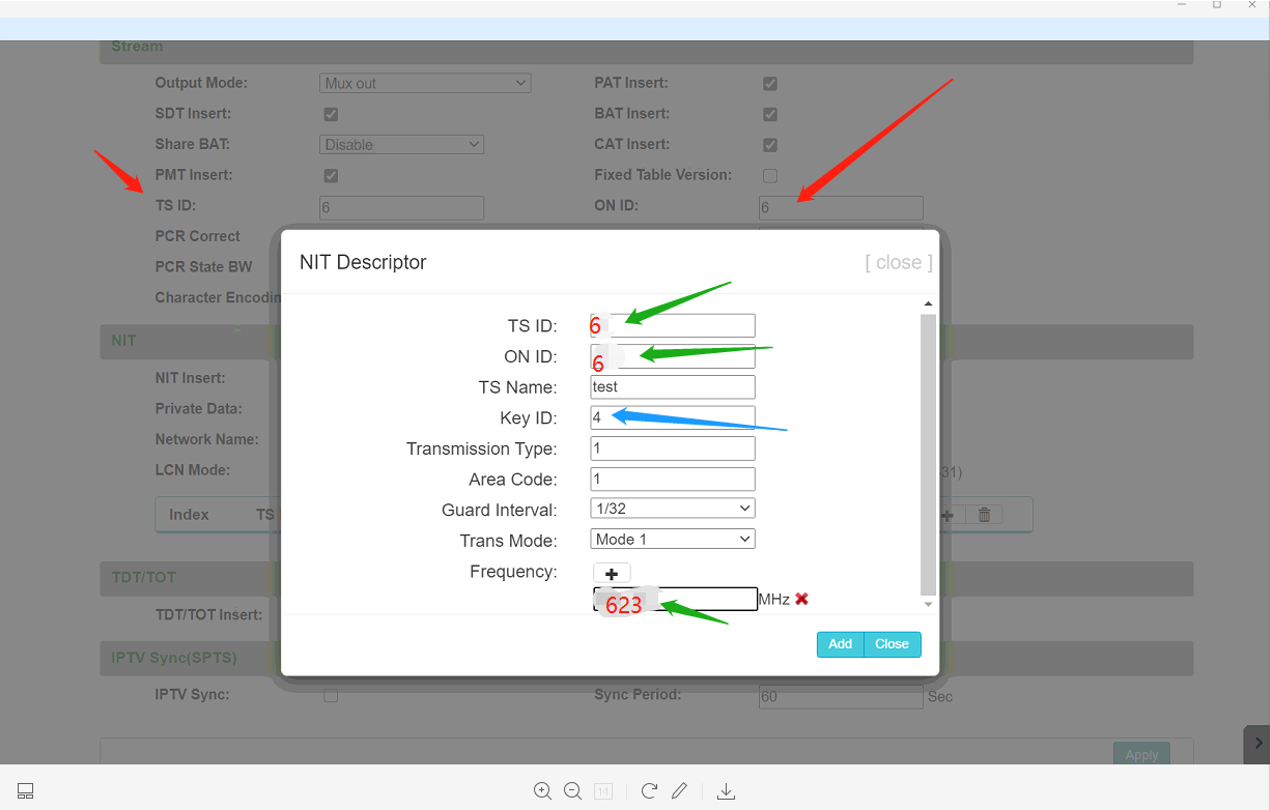
Illustrate:
a) The red arrows are the actual TS ID and ON ID.
b) Green is the parameter that needs to be matched in NIT. Frequency is obtained from the Modulator interface.
![]()
c) Key id is the XX digit displayed on the TV.
2. Logic Channel Number (LCN) configuration
On the TS config interface, click the output program, and the output box will pop up, in which the Logic Channel Number (LCN) is configured.
Each program needs to be configured, do not repeat.
Please note: Program number cannot be modified directly, its value is calculated by LCN through rules.
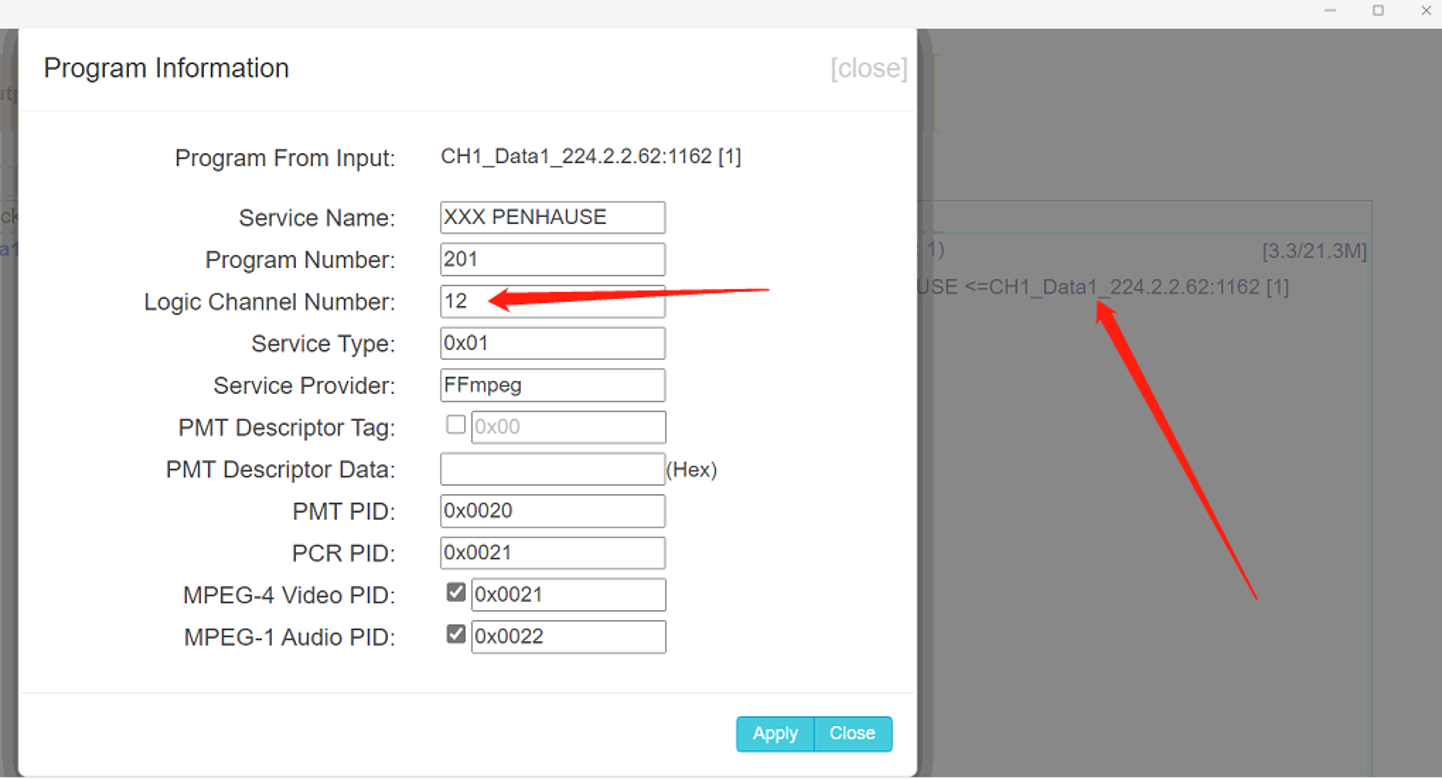
3. NIT and LCN need to be configured in each TS.
Devices-Recommend
If you need QAM Modulator: | If you need DVB T Modulator: |
 |  |