
Prepare
1) USB cable (2 male heads) and toothpick or thimble
|  |
2) Software: driver, burn tool
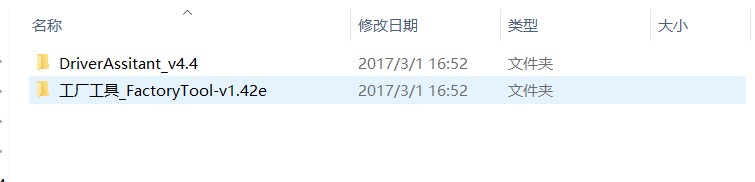
3) Install the burn tool in computer open”DriverAssitant_v4.4\DriverInstall.exe “.choose “驱动安装”(the left botton)
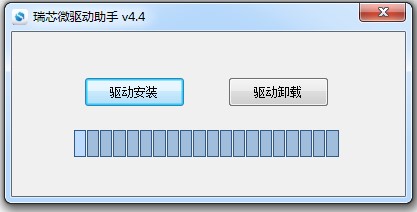
Upgrade process
2.1 open"FactoryTool-v1.42e\FactoryTool.exe” file.
2.2 Click “firmware” in tools, then find the position of “firmware", then lead it to the tools(software firmware is “IMG” file)
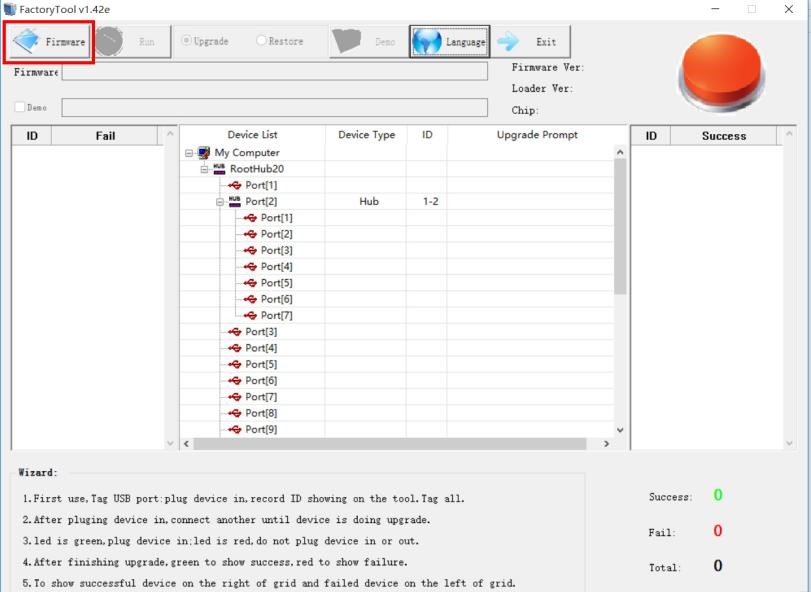
Step1.Choose "upgrade", then click "Run”
| 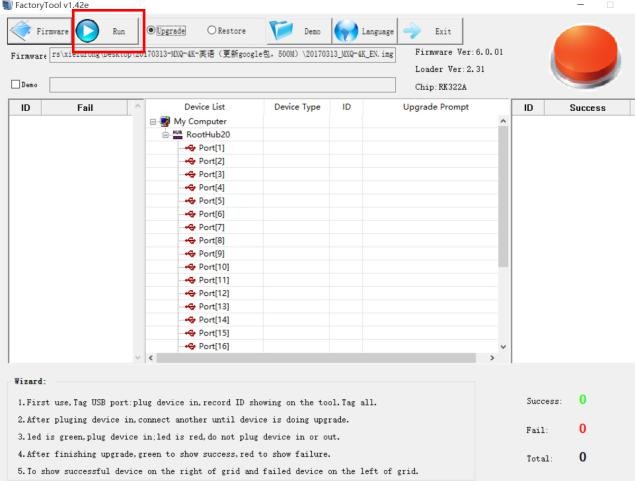 |
Step2: At the same time, connect the other end of the USB with the Computer.
Step3: Press the upgrade key on the AV port with a thimble or toothpick, Attention: keep pressing. Don’t move your hands until it is in upgrading.
Step4: then connect the other end of the USB with the device, There will be in an upgrade, at that time, you could leave the pressing hand with the upgrade key.
Step5: After 3-6 minutes, the upgrading will be finished. After upgraded, the progress bar will be green, then you could remove the USB from the device.
Step6: Collect the power plug, and restart the device. (After the first upgrade,it may take 3-6 minutes to be in the system, Pls be patient. if over 8 minutes, still not able to be the boot, disconnect the power,restart device, then wait 3-6 minutes, it would be OK )
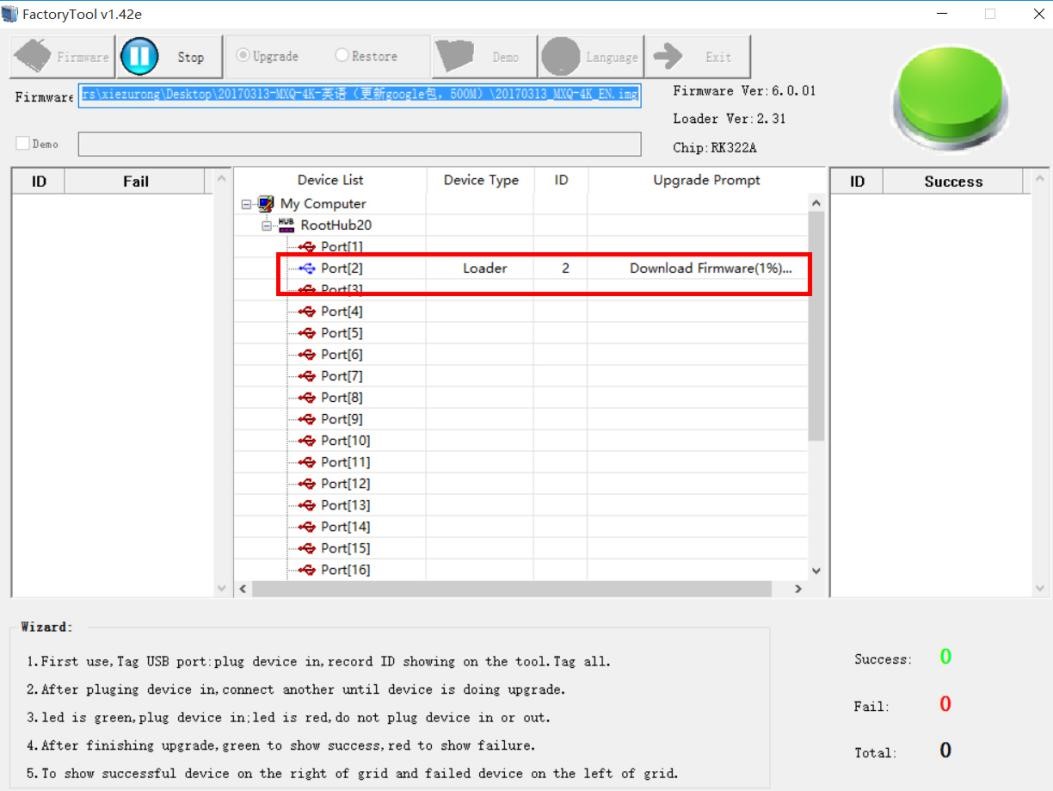
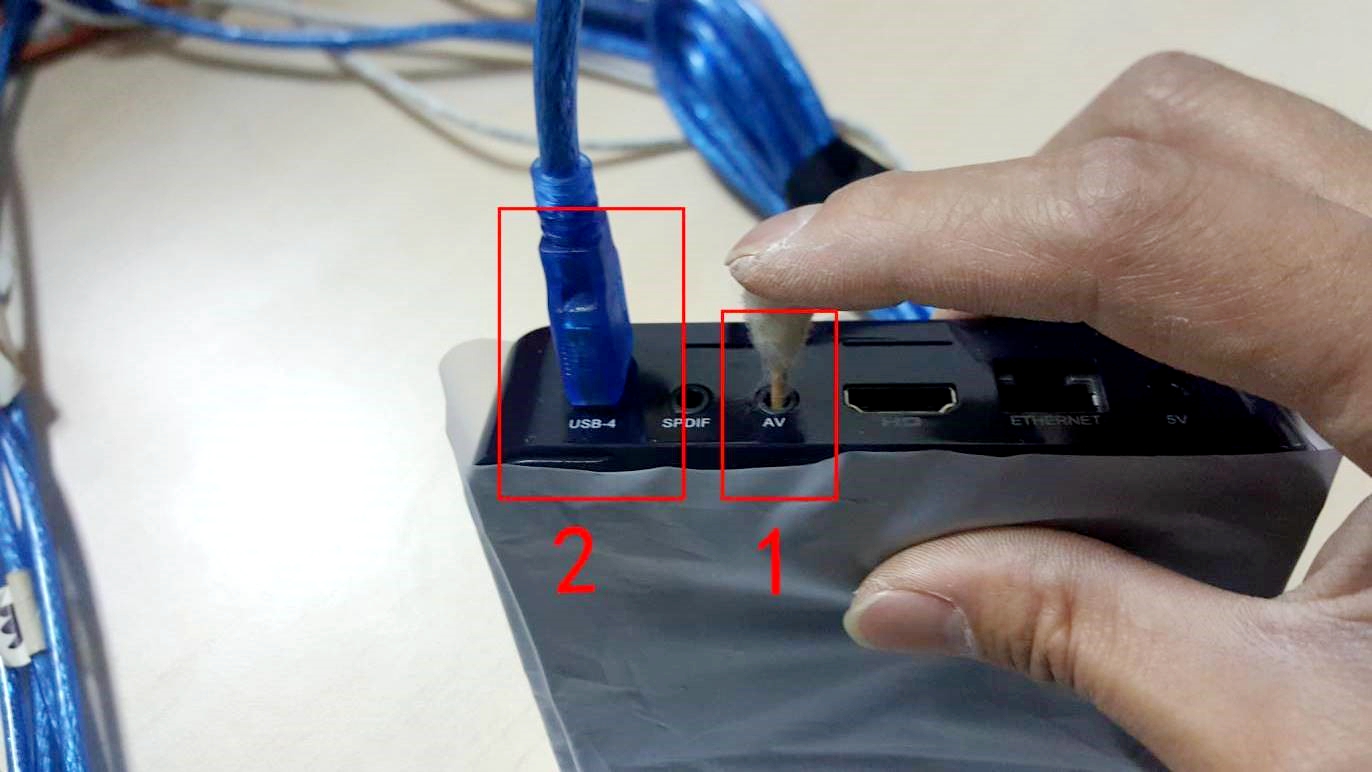
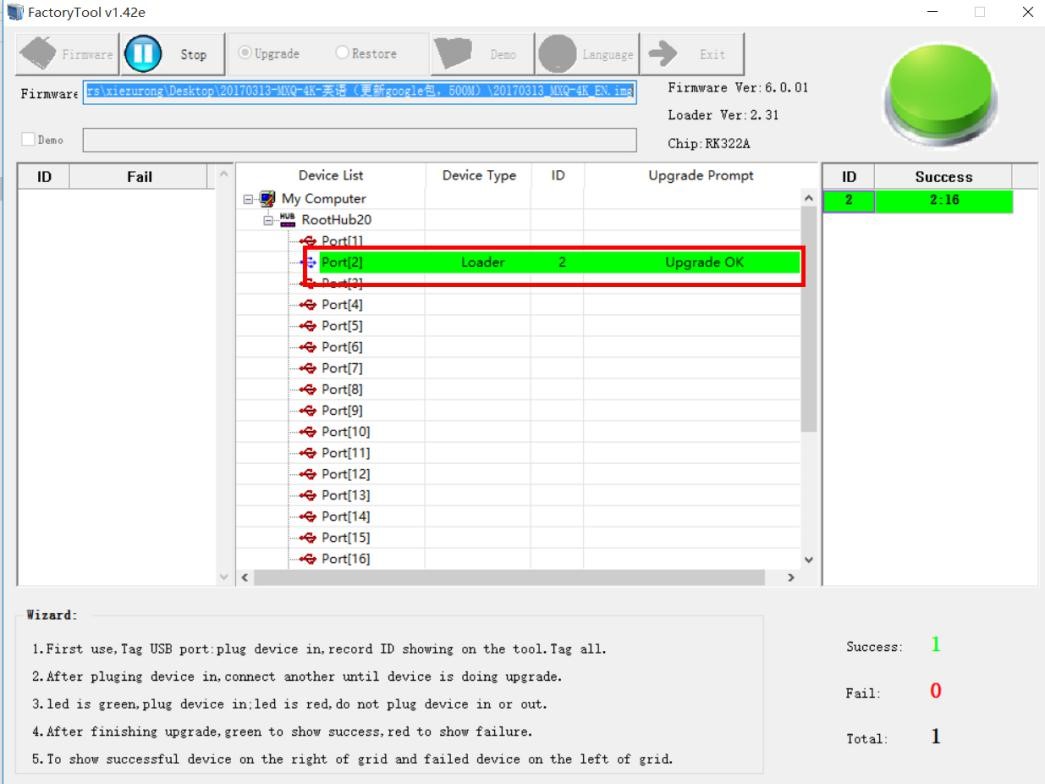
Can not be upgraded reasons:
A: Computer driver installation is not successful, in the installation of the driver, the first time, can select the driver to uninstall, and then select the installation drive.
B: Connecting device, the upgrade key in Av port is not been pressed well or has not been in the press all the time.
C: USB cable is too long, resistance is too large, resulting in an insufficient power supply.
D: device itself issue
Devices-Recommend
Best android tv box for IPTV : | IPTV Project Application |
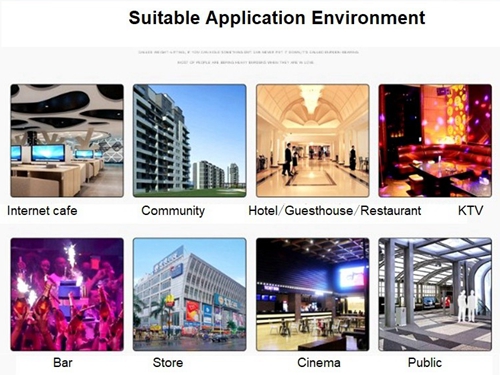 |