
The display format is: XX.WZ
XX range is 01-99, the professional name is the KEY ID
W range is 0-3
The Z range is 1-8, the WZ professional name is Logic Channel Number (LCN), and the maximum value is 38.
For example 05.15 is the correct format, but 05.19 is wrong.
Step1: Configure the NIT table and set the KEY ID. The TS ID and ON ID need to be consistent with the actual ones.
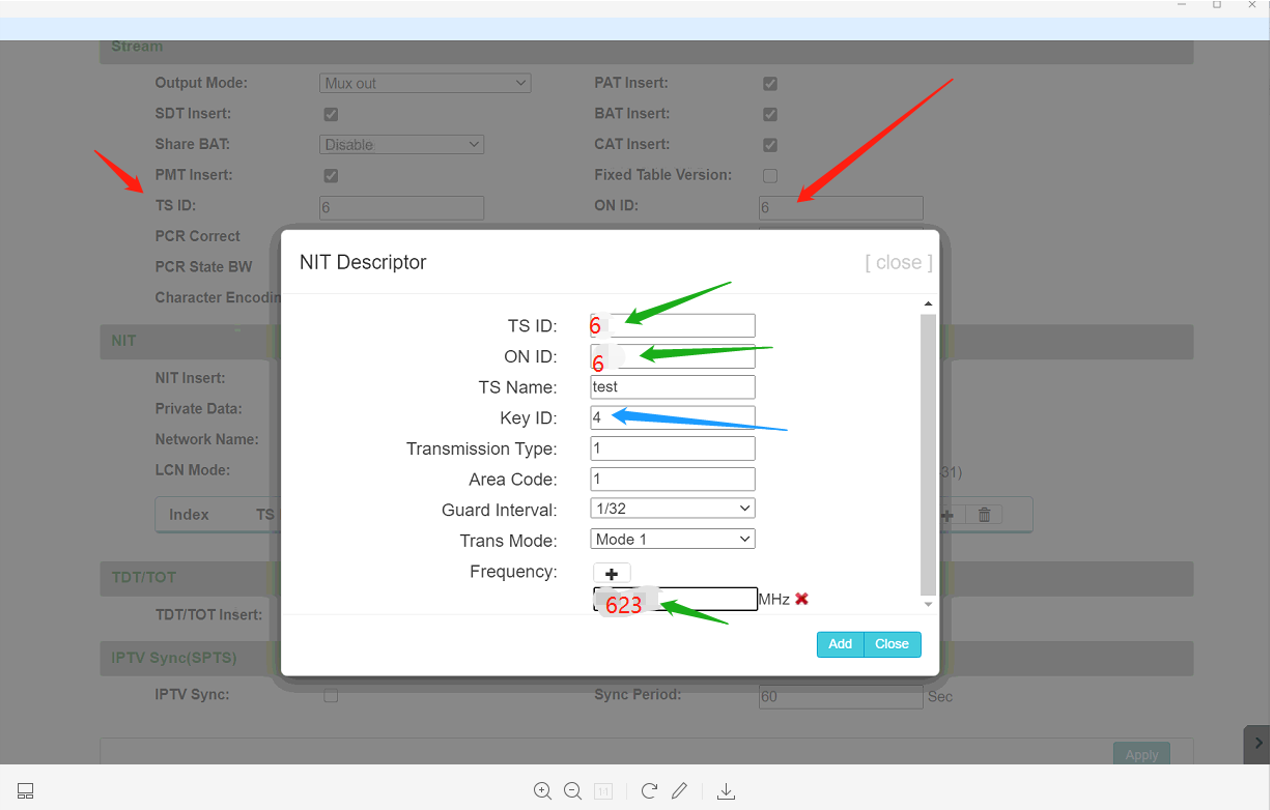
illustrate:
a) The red arrows are the actual TS ID and ON ID.
b) Green are parameters that need to be matched in NIT. Frequency is obtained from the Modulator interface.

c) Key id is the XX digits displayed by the TV.
Step2: Logic Channel Number (LCN) configuration
In the TS config interface, click the output program, and an output box will pop up, which configures the Logic Channel Number (LCN).
Each program needs to be configured, do not repeat.
Note: The program number cannot be modified directly, its value is calculated by LCN through rules.
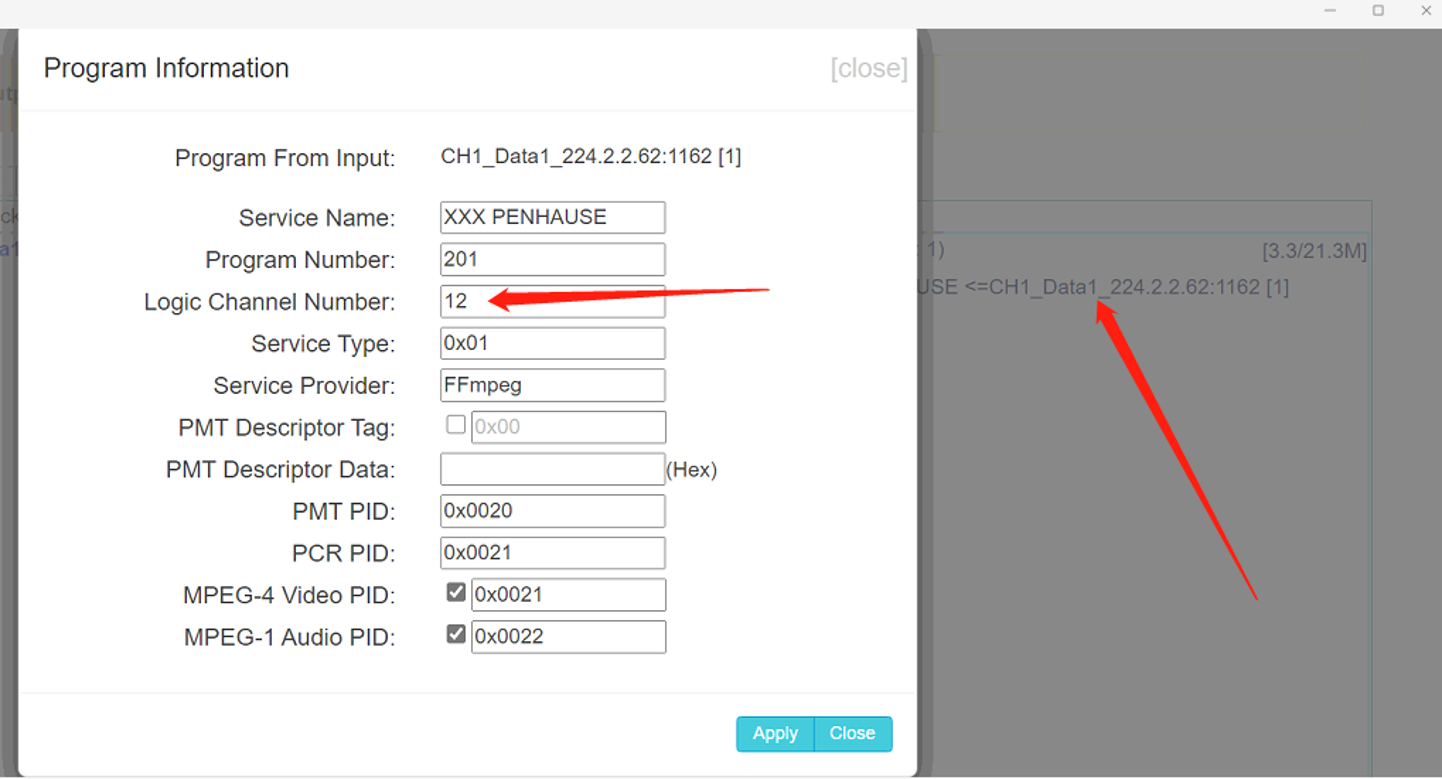
Step3: NIT and LCN need to be configured in each TS