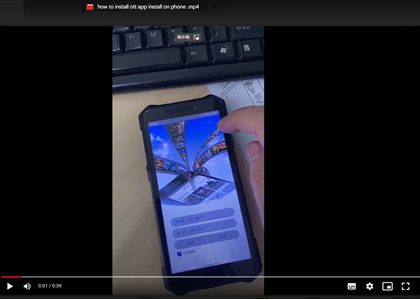
Firstly you can watch the operation video link :
How to install the ott app install on phone .mp4
Then follow the operation steps. Here are 5 steps for installing and testing for OTT APPS:
Step1. Install the APK.
Step2. Open the APK, fill in the server address and port, 182.150.56.235:8030/OTT
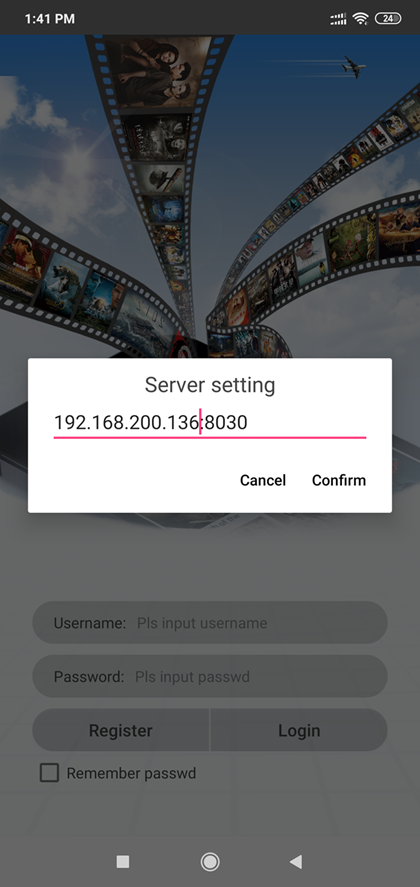
Step3. Click register to register the user name and password.
Usename:201
password:123456
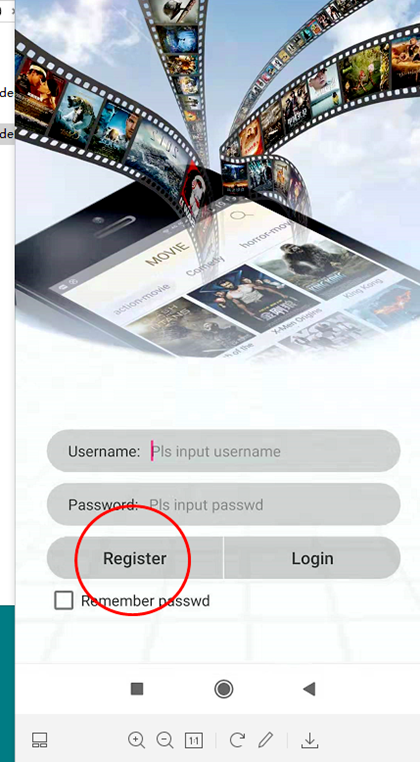
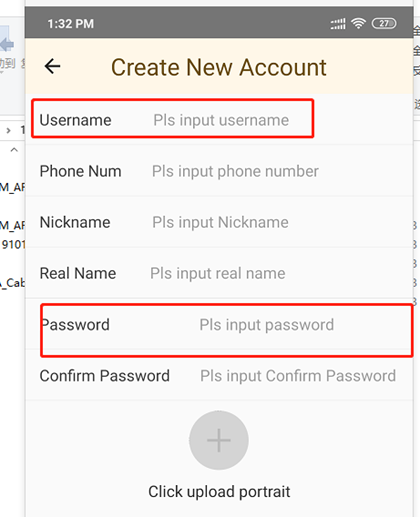
Step4. Login with this username and password
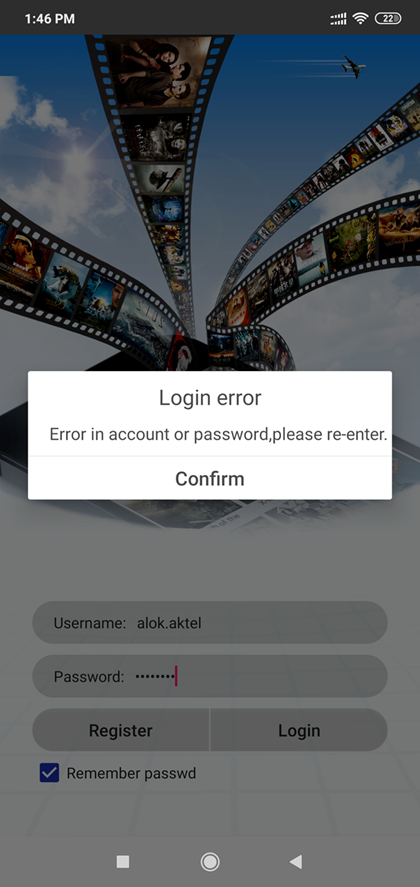
Step5. After logging in, notify us to assign live and VOD programs here.
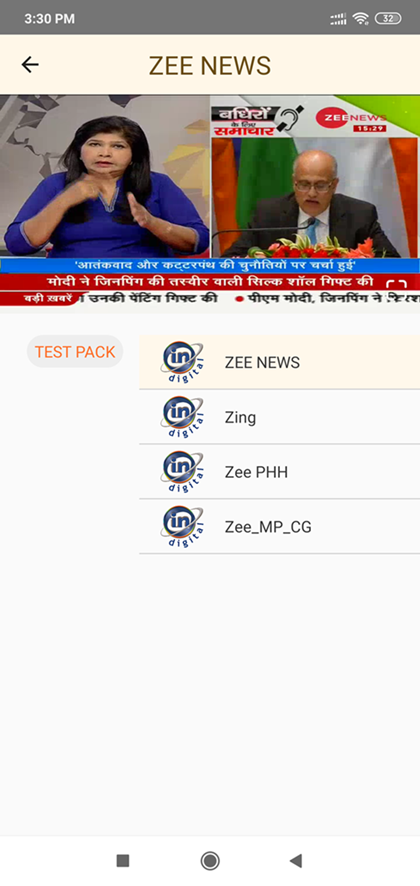
Address:182.150.56.235:8030/OTT
username: admin
password:123456
For more information about the OTT system, click here