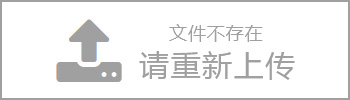
Table of Contents
Option1 Connect the Cloud IPTV Server
Step1: Install IPTV APK on smart TV/STB
Step3: Enter " Setting" Interface
Step4: Fill in the cloud IPTV server address and port
Step5: Check Live, VOD, and Hotel IPTV Features
Step6: Enter WEB management and Edit
Option2 Install IPTV Middleware on your Local Server
Step1: Download the Ubuntu System Package
Step2: Follow the manual to Install Ubuntu
Step4: Send teamviewer ID and password to get tech support
Before purchasing IPTV hardware equipment and middleware, it is necessary for you to test IPTV hotel features in advance so that we can intuitively see the various functions it can provide and it will help us make the right decision.
Step1. Install IPTV APK on STB or Android Smart TV
a. Click here to download the latest IPTV APK installation package
This APK is for a Hotel, if you need a hospital or community version, please contact us to fetch it.
b. Use USB connect smart TV or STB to install APK
Configure the set-top box/Android TV network IP, so that the set-top box/Android TV can access the Internet normally.
operation guide video
You can follow the steps to operate.
Open the smart hotel APP, enter the main interface of the APP, press the button on the remote control, the combination key of up, down, down, or 111999, and you can enter the background setting interface.
Change the server address to: 114.55.200.76, the server port to 18030
Check the IPTV features: Live, VOD, and Hotel Interface

click here to know more:
A.Hotel IPTV System-OEM Version
Visit IPTV Hotel Management and edit the Hotel introduction, photos, and videos as you need
Cloud platform hotel background login address
http://114.55.200.76:18030/iptv2
Username and password: admin/123456
Download the Ubuntu system installation package
Follow the IPTV Ubuntu setup manual and install the system
Install IPTV APK on smart TV /STB
Send the teamviewer ID and password to us, our tech guy will install IPTV Middleware for you by remote.
Related IPTV articles:
5 Common IPTV Streamers of 2024
What should you consider when building an IPTV hotel? 5 factors