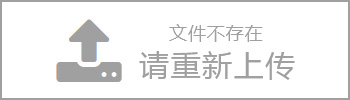
2. How to make an IPTV Server?
2.1 How to start your own IPTV business?
2.3 How to Choose an IPTV Server?
What functions need to be implemented?
3. How to setup IPTV server on Ubuntu?
3.3 How to install IPTV Middleware?
4. How to upgrade IPTV Server?
IPTV(Internet Protocol Television): It provides a variety of digital media services including TV programs through Internet protocols.
IPTV Server: IPTV Middleware runs on a professional server, receives TV signal sources via the Internet or LAN, distributes programs to terminals, manages terminal users, realizes interactive communication, on-demand, high-definition program live broadcast, portal customization, and advertising value-added services, etc.
Hotel IPTV Server
Besides of above functions, It also includes Hotel Hotel introduction, Client Welcome Words, Food Ordering, Room Services, Goods Rental, Order Processing, Scenery Introduction, and integrated PMS to do the payment online and so on.
Hospital IPTV Server
It also includes Hospital introduction, department information, expert introduction, user group management, integrated nurse calling system, and so on.
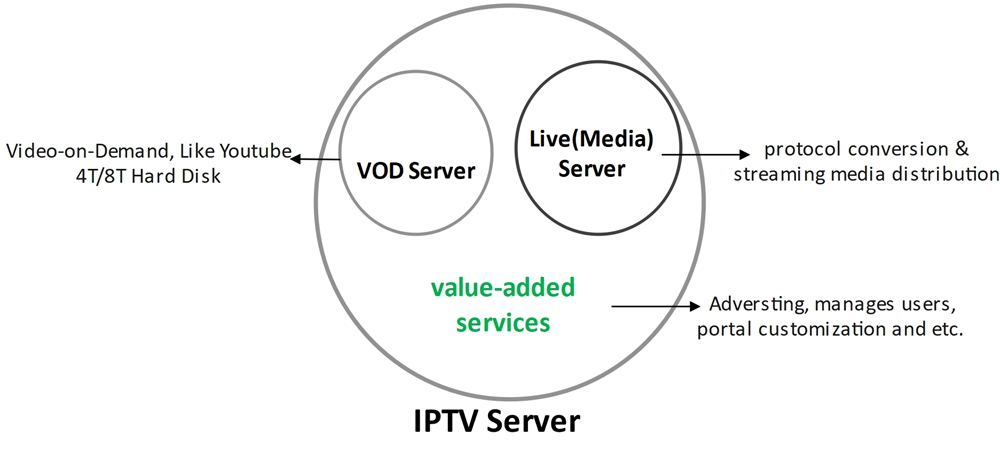
Vod Server supports Video-on-Demand, Like Youtube. It has 4T/8T Hard Disk.
Live Server( Media Server): It converts the broadcast network IP stream over HTTP, UDP, RTP, RTSP, and HLS and TS files into HTTP, UDP, HLS, and RTMP protocol, then stream media distribution.
Value-added services include advertising, user management, portal customization and etc.
Research your market.
Choose the right IPTV business model.
Obtain the necessary licenses and permissions.
Select the right solution providers and suppliers for your IPTV business.
Build a customer base.
Offer a wide range of content
Promote your IPTV business.
There are 2 IPTV networking modes: one is unicast HLS/HTTP mode, and the other one is multicast UDP/RTP mode.
Take hotel IPTV as an example. Generally, hotels with less than 1,000 terminals use unicast HLS/HTTP mode.
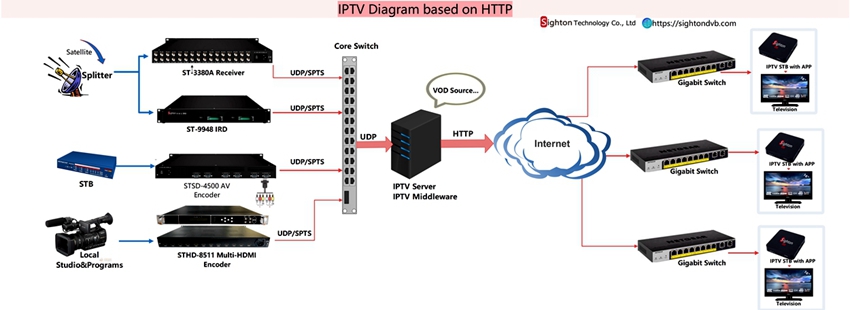
The other is the multicast method, which is aimed at large users, such as thousands or tens of thousands of end users.
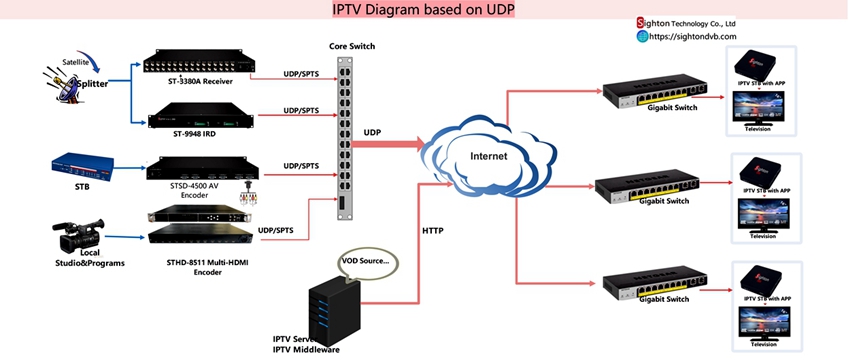
There are two options, one is to purchase server hardware, and the other is to rent a cloud server.
You can buy server hardware, or rent cloud server service.
Taking the hardware server as an example, the configuration of the server is selected according to the number of programs and the number of end users.
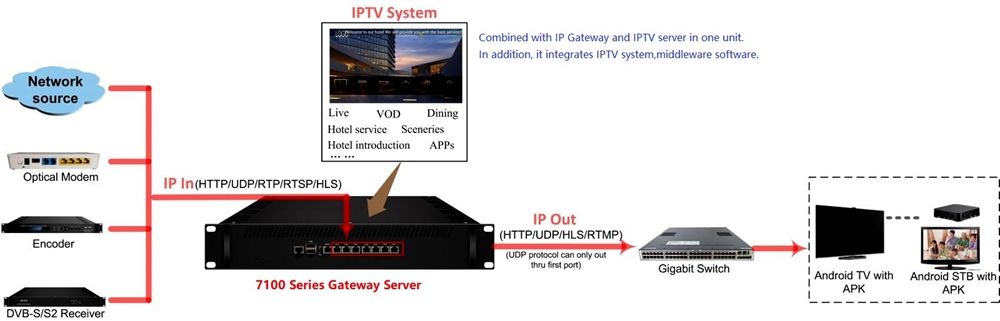
User QTY<= 1,000pcs users
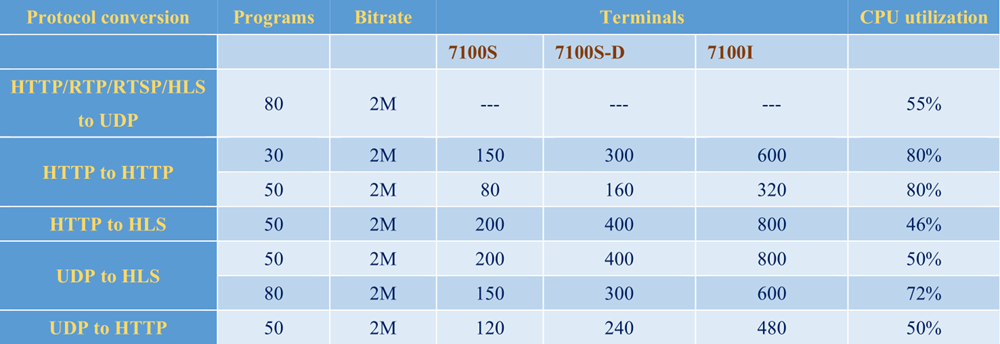
Test data for reference
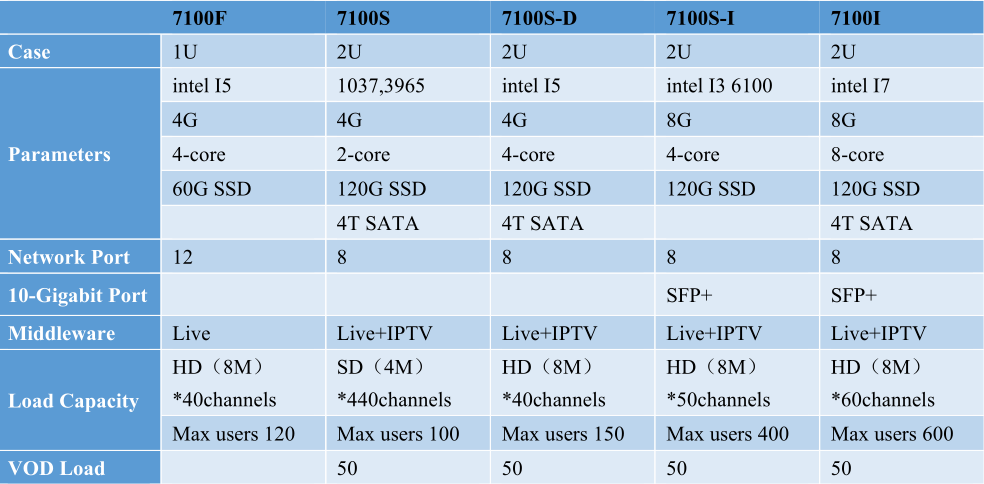
Server Parameters Table
If users 600pcs<=users<=1000pcs, we can use 2 units servers as cluster servers.
User QTY>=1,000pcs
Using the multicast method is more cost-effective. Based on the UDP solution, the signal source output directly passes through the switch to the set-top box, and the server only serves as a management and VOD service. The CPU resources consumed are mainly from the management of set-top boxes and VOD services.
 | Product structure 2U CPU type Intel Xeon E5-2600 v4 CPU model Xeon E5-2620 v4 CPU frequency 2.1GHz Intelligent acceleration frequency 3.0GHz Standard CPU number 1 Maximum number of CPUs 2 Process technology 14nm Level 3 cache 20MB Bus specification QPI 8GT/s CPU core eight-core Number of CPU threads 16 threads Expansion slot supports up to 9 PCIe expansion slots Memory Type DDR4 Memory capacity 16GB |
A Dell server (or other brands, 7100S gateway server integrated IPTV Middleware already before the factory, no need to install, plug and play)
Although it can be operated on Windows, but it is recommended to use Ubuntu because the operation is more stable.
step1: Download OS file
step2: Install OS
step3: system configuration
step4: Setup other necessary software: mscore, mysql,tomcat
step5: Setup IPTV software
step6: Copy the directory pro centric/ to /usr/local/mstomcat/webapps/
step7: Configure LG TV
For details on the operation, please download the user manual.
What is IPTV middleware?
It is a Middleware, which runs on the servers and realizes Live, VOD, and other value-added services, suitable for different application scenarios like hotels, communities, hospitals, schools, prisons, etc.
if don’t have a root password, need to set it first. sudo passwd root
set a new password to msos123root
then through su root command, switch it to the root user
Through Winscp tool,send files to the server /home path
Use the root user and password to login to Winscp
Enter /home/IPTV
cd /home/IPTV
install files
chmod 777 mstomcat.pkg
./mstomcat.pkg
chmod 777 iptv_normal.pkg
./iptv_normal.pkg
chmod 777 mscore_release.pkg
./mscore_release.pkg
Check the server’s IP, access it by windows pc ,access addrss is server ip address:8030/iptv
Default user: admin
Default pwd:123456
For example 192.168.77.100:8030/IPTV
Enter web guiservice management->STB management ,upload STB auth count file, COS[L10000000.T5][test]
Enter system setting, set media server ip/port, and timeshift ip/port to serverip:50000
For example 192.168.77.100:50000
The trial version only supports 5 STB connections.
If need auth official version, need offer the operator number and ms_authentbasecode file to us.
Export Register file
Operator numbers are in web guisystem setting page. This is one 8 digital number.
ms_authentbasecode file is in/etc/mscore/authent/ path, export it by winscp.
Import auth file
We will make auth file that COSL10000000.TXT and ms_authentlicense depend on customer’s requirement.
Customers need to upload COSL10000000.TXT in the STB management page.
Need to upload ms_authentlicense to /etc/mscore/authent/ path by winscp.
Reboot your server, and finished all auth.
install community APK.
installed, enter system setting-> more settings, set STB’s static IP, and set it to the same network segment as the server's ip.
return system settings page, set server IP, and port .default port is 8030.
in web gui-->user management, create a new user and order STB.
login in STB with this user
For Dell servers, please refer to the above.
Take the 7100S server (integrated Middleware) as an example, please see the video:
For example, if we want to change now IP 172.16.42.88 to new IP 162.16.0.16, here are the steps:
1) change the IP of the server’s NIC to the new IP 162.16.0.16.
2) replace the old IP address with the new IP address within <url> of xait.xml file /usr/local/mstomcat/webapps/procentric/application/xait.xml, please also increase <versionNumber> by adding 1 within same xait.xml file(if you don’t change this version, on TV you have to do factory setting).
3) apply this new IP address on the TV to start a new connection.
Please see if you can access http://xxx.xxx.xxx.xxx:8030. If not, maybe tomcat is not running correctly, please restart tomcat or reboot server to try it again.
/usr/local/mstomcat/bin# ./shutdown.sh
/usr/local/mstomcat/bin# ./start.sh
Related IPTV Articles:
How do I test IPTV Middleware before buying it?
5 Common IPTV Streamers of 2024
What should you consider when building an IPTV hotel? 5 factors