
Table of Contents
2. The main parameters of the IPTV box
3. How to install IPTV on a TV box?
3.1 How to install APK on the box?
3.2 How to connect IPTV box to TV?
3.3 How to connect the box to IPTV Server?
5.1 How to get subtitles on the IPTV box?
5.2 How to update the IPTV box?
5.3 Why does my IPTV box keep freezing?
An IPTV Box, also known as an Internet Protocol Television Box, is a device that connects your television to the internet or LAN, allowing you to access and stream multimedia content such as live TV, video-on-demand (VOD), and catch-up TV. Unlike traditional cable or satellite TV, IPTV uses your internet connection to deliver content, making it an excellent option for cord-cutters and those looking for flexible viewing options.
it supports IP as input and HDMI as output to connect the TV.

When choosing the IPTV box, there are several essential features to consider to ensure a seamless streaming experience.
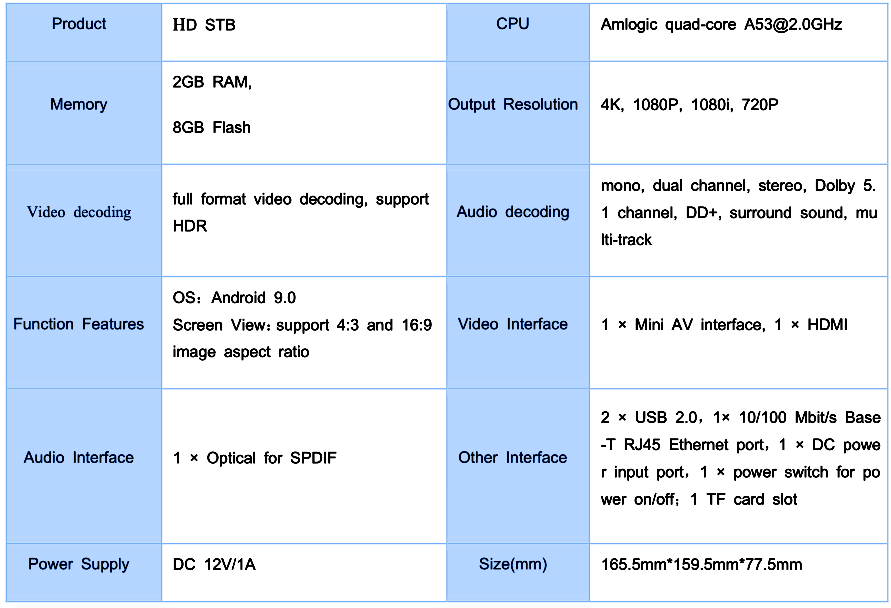
Take STO-010A for example
A primary aspect to think about is processor speed and memory. Having a powerful processor and ample memory enables the IPTV box to operate smoothly, providing better streaming performance.
For example, the box chip(Amlogic 905l3) has established high-level hardware video processing technology to decode MPEG1/2/4, DivX, Xvid, RM, RMVB, and other video formats. Compared with ordinary video processing solutions, Amlogic's video processing technology can bring a high-definition video experience. The ultra-fast JPEG image decoding technology developed by Amlogic can quickly process and display stunning colorful images.
IPTV boxes may come with different operating systems, such as Android, Linux, or custom-made.
An IPTV box should have various ports for HDMI, USB, Ethernet, and audio to accommodate diverse needs.

If you are an IPTV operator or hotel owner, you can ask the IPTV provider to integrate the APK into the firmware before the IPTV box leaves the factory.
If you are an individual end user, you need to contact the IPTV service provider first, get the APK that matches their server, and follow the steps to install the program.
Step1: Connect the box to your TV with an HDMI cable
Step2: Connect the box to your router with an Ethernet cable
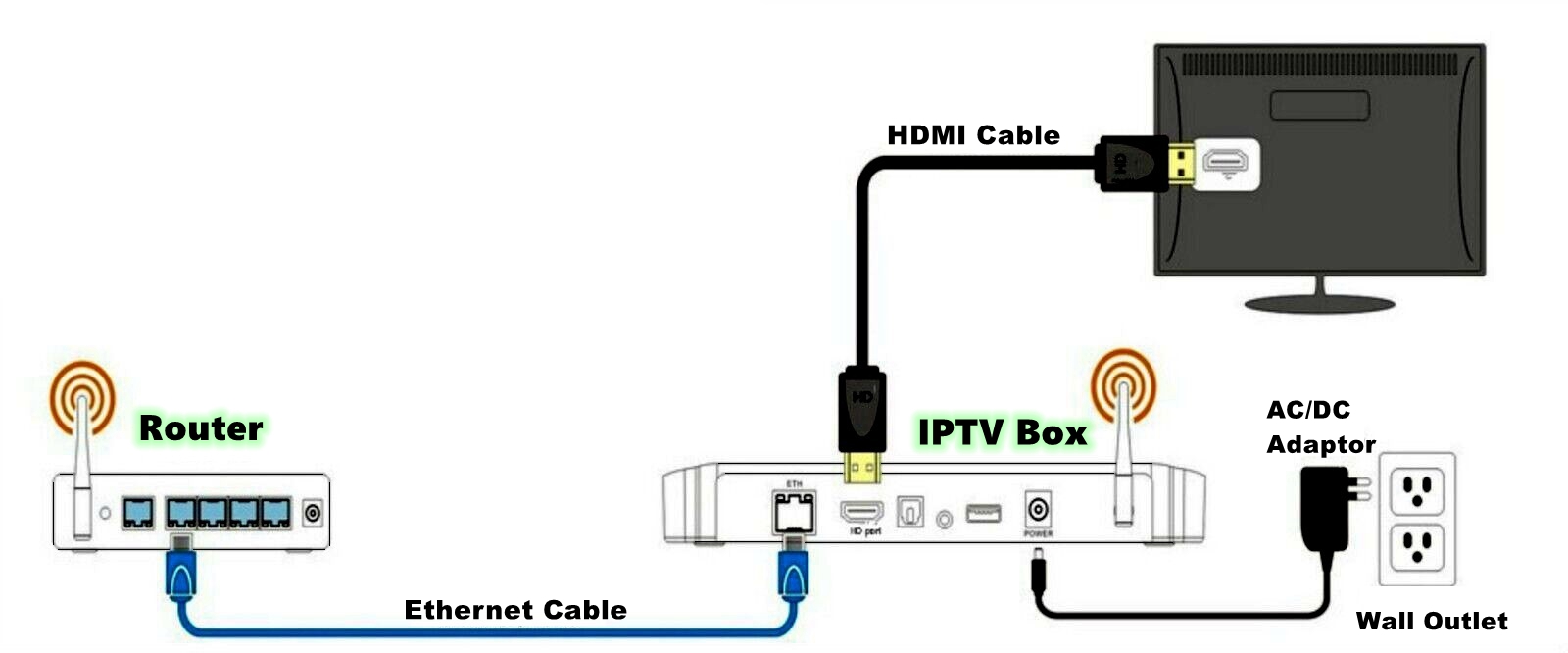
Step3: Connect the box to the AC adaptor
Hotel IPTV is an innovative solution
After entering IPTV APK, you can see this picture

then "skip"
use the remote to press"up" up" up"(3 times)
then press“down” down” down”
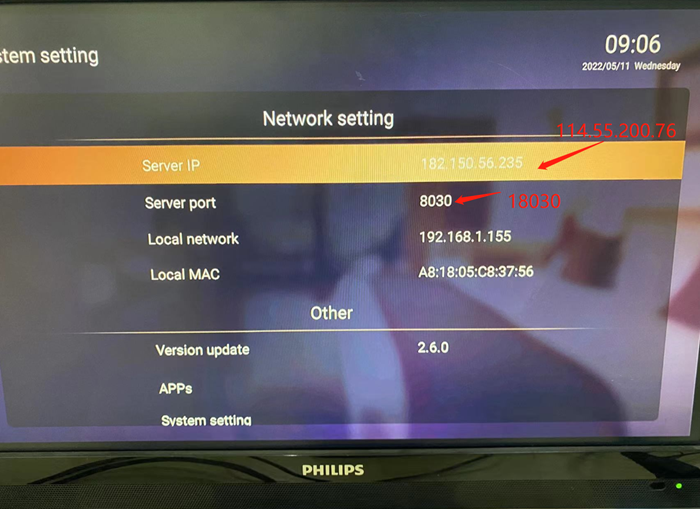
Enter the interface to fill in server IP addresses
After done, the box connects Server successfully.
For hotel owners or IPTV operators, according to the performance comparison of the above main parameters, choose the most suitable box within the budget. There is also whether the permissions are opened to support the installation of third-party applications.
Some set-top box suppliers in the market do not allow the installation of third-party applications.
At the same time, the service of the box supplier, warranty, and technical support for post-maintenance, are also needed to consider.
Good suppliers can solve problems in time.
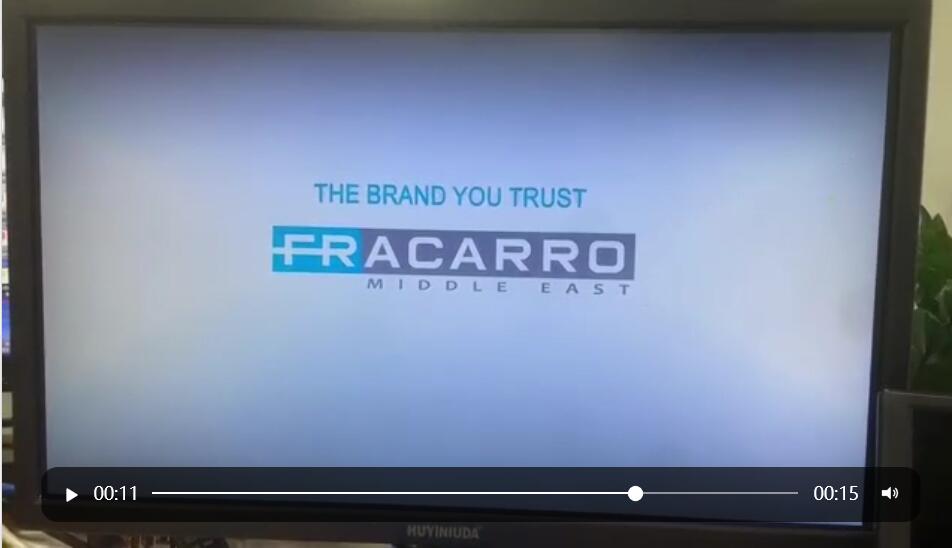
Customized Boot video, screen printing Logo on STB

5.1 How to get subtitles on the IPTV box?
If the signal source is from Encoder, we can use the encoder OSD function, like this:

Support insert Logo with jpg/jpeg/bmp/gif/png file; drag to any position
Create QR code quickly; add text/logo; custom size; drag to any position
If the signal source is from a satellite, distributed via TS streaming not audio/video, we can use the IPTV Server Ads function to do it.
Enter server web management to edit:
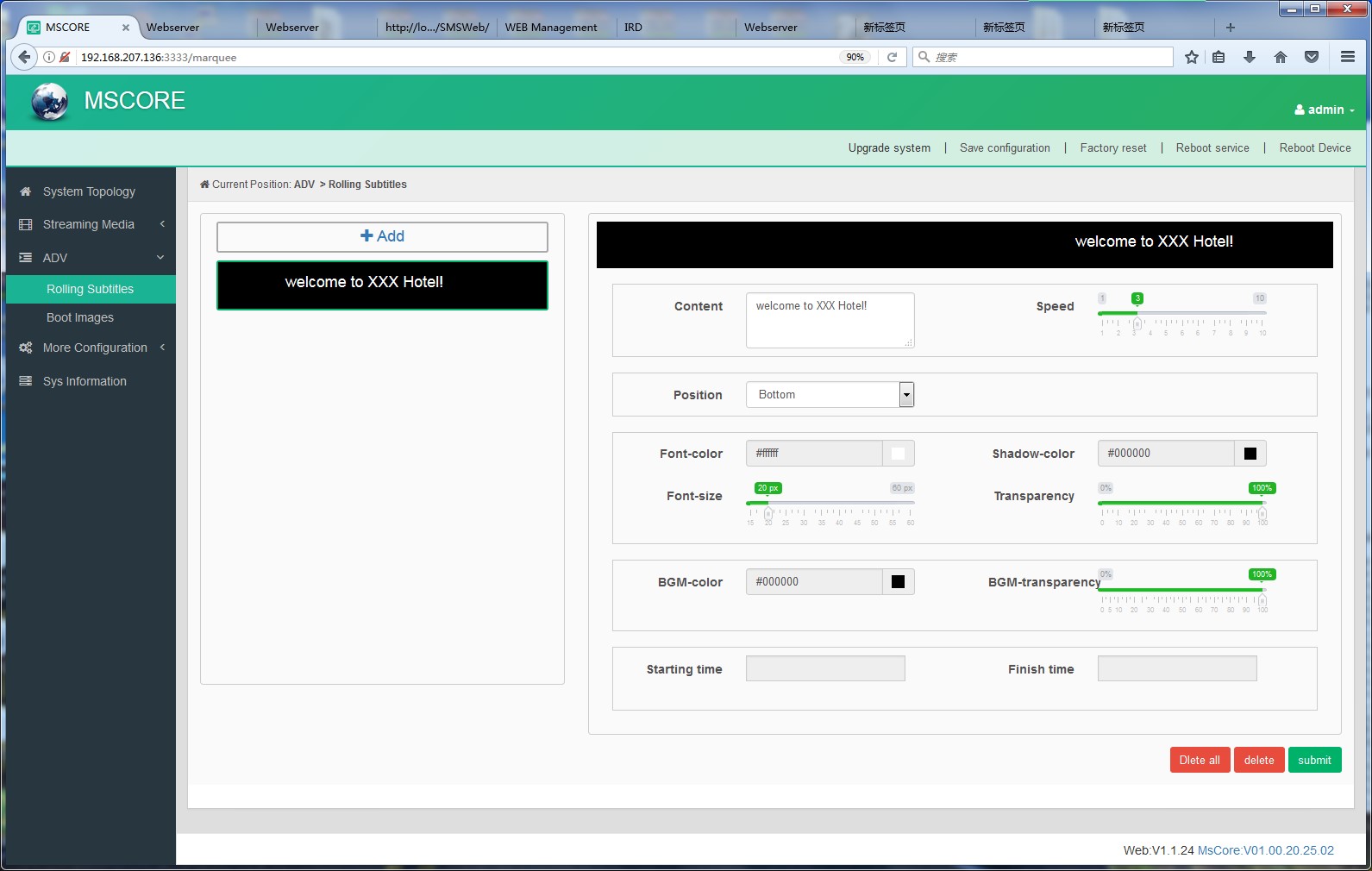
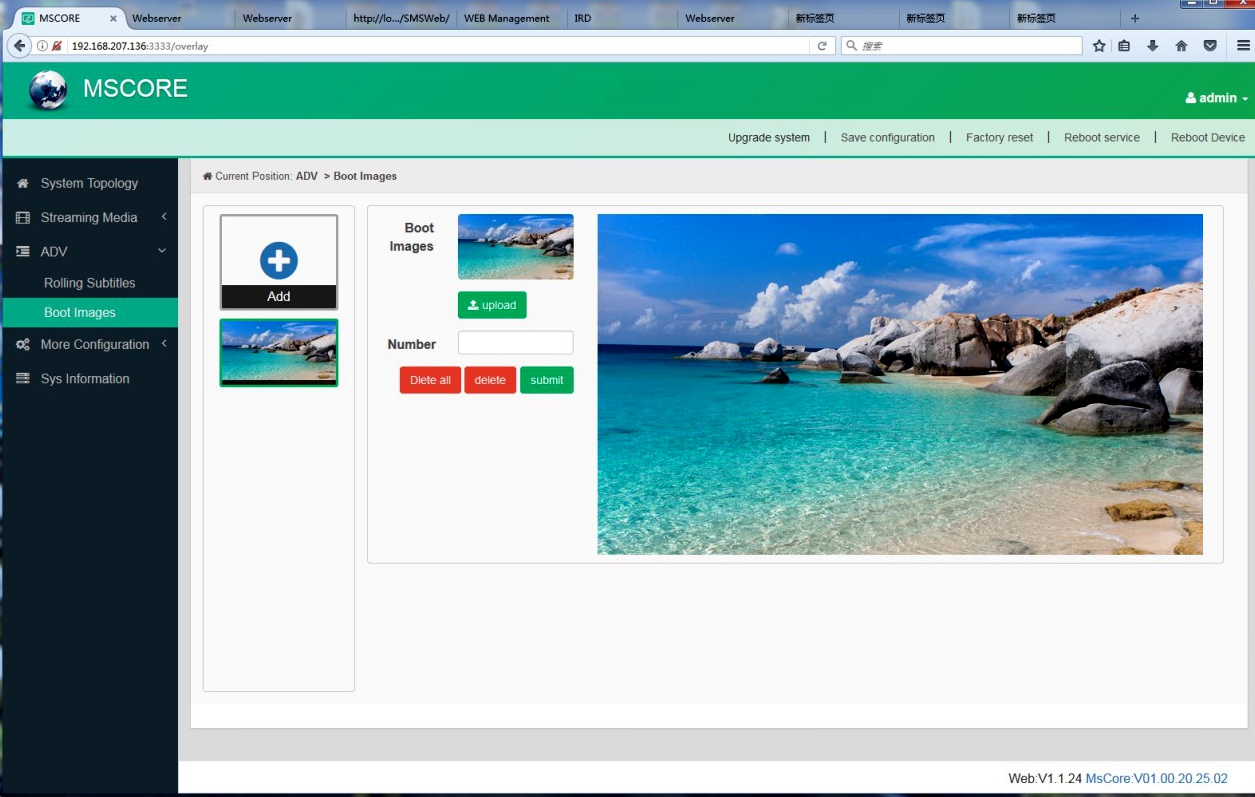
5.2 How to update the IPTV box?
please reference the steps on How to upgrade the IPTV set-top box
5.3 Why does my IPTV box keep freezing?
a. The network is unstable
b. The signal source freezes.
c. The decoding ability of the decoder is not good.
Firstly, let us check whether the network connection is normal or not.
Then check the signal source, we can observe it through the TS analyzer.
If the signal source is not stuck, it is basically a problem of decoding ability. Try replacing the set-top box
If the front-end signal source uses an H. 264 encoder for encoding, the terminal set-top box also needs to be an H.264 decoder.
Related IPTV Articles:
How do I test IPTV Middleware before buying it?
5 Common IPTV Streamers of 2024
What should you consider when building an IPTV hotel? 5 factors